If you are using TataSky and doing recharge occasionally and that too after disconnection, this post will be very helpful for you. Most of the time you will not get the channels listed as soon as you make the payment. It will display message to Subscribe for that channel. You can easily get channels back by simply giving a missed a call from your registered mobile number. Note: Make sure your TV and SetupBox is on and showing the error message Give missed call to +91 80892 80892 (Soft Refresh) wait for 1 minute and If still not active then try giving missed call to +91 90405 90405 (Heavy Refresh). Ad: Planning to buy a Best low budget Smart TV? Consider Acer 109 cm (43 inches) I Series 4K Ultra HD Android Smart LED TV AR43AR2851UDFL (Black) - You can get this TV as low as for 20,000 Rs - which has Bluetooth, WiFi, Android and good customer ratings (4.4/5). Note: Price based on offers, click on the link to see current price on th...
Yet another blog in this world
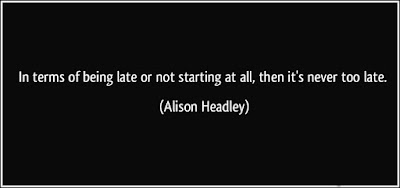
You are welcome!
ReplyDeleteSir I am already recharged Tata sky 350/- but not coming the channels, and see the display deactivated on the screen pls recharge
ReplyDelete